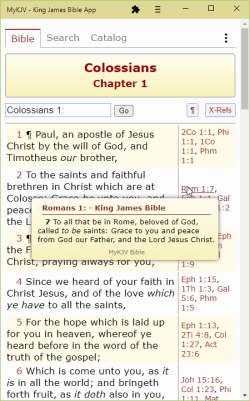MyKJV - Installable Web App
A King James Bible App For All Devices
A New Type of Bible Application
The Lord has allowed us to develop a new Installable Web App called, MyKJV, that will run on mobile phones and tablets as well as laptops and computers. For years many of you have inquired if we are going to develop a version of Bible Analyzer for mobile devices and we replied since the new app would have to be completely rewritten from the ground up, we do not have the time to do so, and that is still true. Our new MyKJV app is NOT a version of Bible Analyzer and will not read or use any Bible Analyzer modules. It is a completely new format based more upon our PopVerse utility than on Bible Analyzer.
MyKJV is built as a "Progressive Web App." In short, PWA is just a fancy name for a web application that is platform independent, completely installable on a user's system, and can fully run offline. As you know up till now mobile users have been pretty much locked into the apps that their respective web stores offer for their platform. This is especially true for Apple's "App Store." Apple has their application "walled garden" locked up so tight that it is virtually impossible to install an app on your phone apart from their store (and approval). With Google's Android system it is possible to install a non-store app, but not without "jumping through some hoops."
PWAs change all of that. If you can access the website that hosts the app, you can install it on your system and bypass the "app stores" and all their controls.
MyKJV is one of the very first of its kind. As far as we know it is the first Bible app with its own domain to be built as a true PWA.
How To Install
Desktop
After a user navigates to mykjv.com, when the page is fully loaded an option will be available to install the app on the user's system. On a desktop system there will be a "+" on the right side of the address bar (Chrome, Brave, Edge, etc.). Click the button and the app will be installed with an icon placed on the user's Desktop. From there the app can be accessed at anytime, offline or online.
Android
On an Android mobile device, upon first visiting the site a popup is normally displayed at the bottom of the screen giving the option to install the app on the user's Home Screen. The install option is also found under the browser's three-dot overflow menu at the top of the screen. Once installed the app icon will be placed on the Android Home Screen where it can be accessed like any other app.
iOS
Navigate to mykjv.com in Safari. Then tap the 'Share' button, scroll down and tap 'Add to Home Screen.' Enter the name for the app then tap add. MyKJV will show up on your home screen like a native iOS app. This capability will likely soon be added to other browsers on iOS such as Chrome.
Progressive Web Apps have a very promising future. Some even think they may largely replace the current App Store model. With web technology (HTML, CSS, Javascript, etc.) becoming more robust and capable every day, more developers are using it to build their applications.
Here is a 10 minute Demonstration Video we made that explains even more about PWAs and MyKJV in particular.
MyKJV Application
As its name suggests, MyKJV is a web app built upon the King James Bible. To use it just go to https://mykjv.com. Some of its features include,
- Easily navigate to any Bible reference
- View the Bible in verse or paragraph format
- View the top four cross-references from the TSK for each verse
- Quickly search the Bible with words, phrases, and wildcards.
- Search has a compact bar chart showing the frequency of hits
- A "Catalog" tab that has several Bible lists fully reference linked
- The capability to mark any number of verses with a click or double-tap for copying to the clipboard or adding to a user verse lists
- The user verse list can be selectively copied and modified